Burners Settings
The fourth and fifth buttons under the Service page are the Burners 1 - 4 Settings and Burner's 5 - 8 Settings pages. These pages will only show the values associated with burners equipped on the dryer while the additional burners on these pages will appear grayed out with N/A as values.
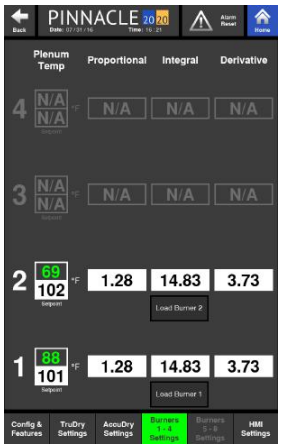
The actual and setpoint plenum temperature values are shown for each plenum on this page. Changes to the plenum temperature setpoint can be made here. In addition to these values, there are also PID values displayed here as well. The purpose of the Plenum Temp PID Values is to set the Proportional, Integral, and Derivative parameters of the Plenum Temperature PID control loop. Please note that changes to these parameters will drastically impact the operation of the dryer when controlling the plenum temperature and any settings change should only be done when instructed by Mathews Company service personnel.
For each plenum, the values for the Proportional, Integral, and Derivative parameters can be adjusted. The default values for the Proportional, Integral, and Derivative parameters are recommended to be used. If fine-tune adjustments need to be made, the following explains the impact of each parameter:
Proportional
The Proportional parameter determines the gain of the control loop based on the difference between the setpoint and the actual value. Adjustment of this parameter will increase or decrease the gain when a difference between the setpoint and actual value is established.
Integral
The Integral parameter determines the responsiveness of the control loop from a time standpoint. Adjustment of this parameter will cause the control loop to become more or less responsive.
Derivative
The Integral parameter determines the amount of dampening that the control loop will exhibit. Adjustment of this parameter will increase or decrease the amount of overshoot that is observed by the control loop.
