Overview Page
The Overview page is the second page of the three Operation pages. The Overview page provides the operator with a full rendering of the dryer that, with the use of different graphics, illustrates what components of the dryer are operating. The Overview page is unique to match the particular dryer that is loaded on the Pinnacle 20|20. The images below show the different Overview pages for a Legacy, Tower, ECO, and Delta dryer. In the Overview pages, shown below, none of the dryer components (motors, burners, etc.) are running.
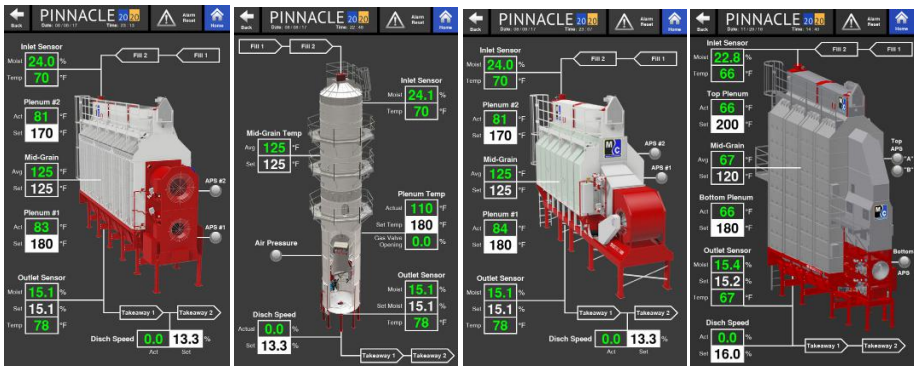
Graphic Explanation
The Overview page will change when different operations/features are running or turned off. The different graphics and their meaning are as follows:
Blue arrows
Indicate a fan is running.
Red arrows
Indicate a fan and burner are both running.
Blue and white burner flame
Only shown on tower dryers to further indicate the burner is on.
Blue plenum with blue arrows
Indicate a cooling plenum with the fan running.
Red plenum with red arrows
Indicate a heating plenum with the fan running and the burner on.
Sweep flashes green
Only shown on tower dryers to indicate the sweep is turning.
Area housing metering rolls flash green
Only shown on profile and mixed flow dryers to indicate the metering rolls are turning.
Hopper glows green
The fill is on.
Hopper flashes
Level auger is running.
Green air pressure indicator
Air pressure switch is satisfied.
Gray air pressure indicator
Air pressure switch is not satisfied.
Fill and Takeaway
In addition to these graphics, there are lines shown leading to the hopper and from the discharge. The line leading to the hopper contains two tags: Fill 1 and Fill 2. When the line is white, the fill cycle is off.
When the line is green, the fill cycle is on. When any of the tags blink, that particular part of the fill cycle is running. So while the Fill 1 or Fill 2 tags are green, but not blinking, it means it's enabled but currently not running. Only when it blinks does it mean that that particular portion, the Fill 1 or Fill 2, of the fill cycle is actually running. It is the same for the line exiting the discharge. When this line is white, it means the discharge is off. When the line is green, it means the discharge is on. A blinking Takeaway 1 or Takeaway 2 tag indicates that the Takeaway 1 or Takeaway 2, whichever is blinking, is currently running. A solid green Takeaway 1 or Takeaway 2 tag simply means it is enabled but not currently running.
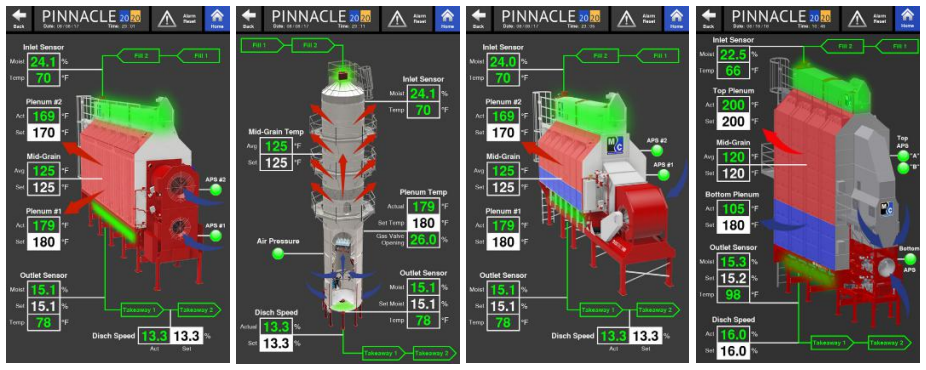
Read and Write Values
The Overview page also contains information on the real-time plenum temperature, discharge speed, and if equipped, the values from the inlet and outlet sensors. The values in green text are the actual values being read. The values shown in a white box with black text are desired or "Set" values that can be changed by the operator. The ability to adjust the "Set" values associated with Mid-Grain Temp, Discharge Speed, and Outlet Sensor Moisture is dependent on the selected discharge mode. If Manual mode is selected, the Discharge Speed "Set" value will be able to be adjusted. If TruDry is selected, the Mid-Grain Temp "Set" value will be able to be adjusted. Finally, if AccuDry is selected, the Outlet Sensor "Set Moist" value, which is the desired outlet grain moisture, will be able to be adjusted. One value that can always be adjusted, regardless of selected discharge mode, is the plenum temperature(s).
Last updated
