Cool Down Alarms
One of the types of alarms that can occur are Cool Down alarms. When a Cool Down alarm occurs the dryer will enter Cool Down mode and the alarm popup will be orange as shown below:
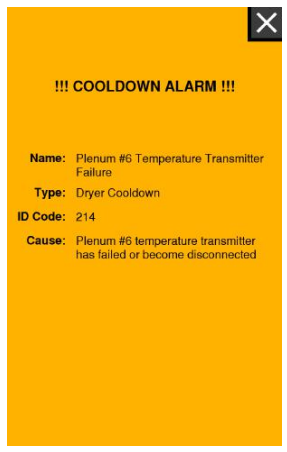
After pushing the "X" in the upper right hand corner, the popup will disappear. When the dryer enters Cool Down mode, the fill, takeaway, metering /sweep and burners all stop . The fan(s) are the only components left running and they will continue run until the Cool Down timer expires.
The Cool Down timer can be seen from any HMI page, in the upper right hand corner, next to the Home button, while the dryer is in Cool Down mode.

Pressing the Cool Down timer button while the dryer is in Cool Down mode will cause the pop up below to appear, allowing the user the ability to cancel Cool Down mode or continue with it.
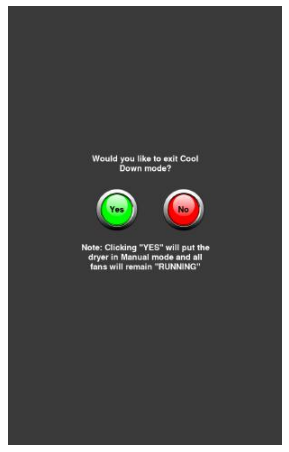
Selecting "No" means the dryer will continue the Cool Down mode until the timer expires. When the Cool Down timer expires, the fan(s) will automatically stop.
If "Yes" is selected, Cool Down mode will be cancelled causing the dryer fan(s) to continue to run.
Cancelling Cool Down mode means the dryer fan(s) will continue to run until commanded by the user, via the HMI, to do otherwise.
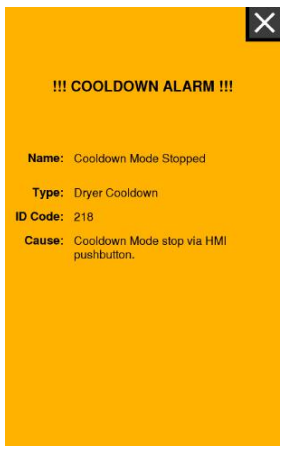
To acknowledge when the user selects "Yes", cancelling Cool Down mode, the following pop up will appear.
In addition to the pop up, a line item will appear in the Alarm History page, acknowledging when Cool Down mode has been cancelled.
Cool Down Button
Cool Down mode can be forced by simply pressing the Cool Down button on the Controls page. Doing so will shut down the burner(s), fill cycle and metering. Equipment associated with Takeaway 1 and 2 will begin their shutdown sequence after the takeaway timer, on the fan settings page, expires. The fan(s) will shut down as soon as the Cool down timer, also on the fan settings page, expires.
