TruDry Settings
The TruDry Settings page is very similar to the Manual Settings page. The only difference, other than the component quick launches, is the "Set Discharge Speed" box displayed on the Manual Settings page has been replaced by mid-grain temperature boxes.
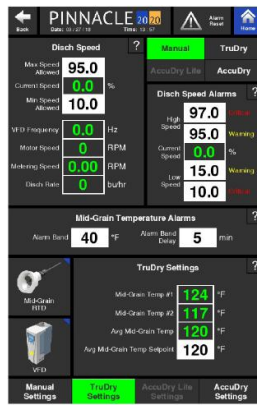
To understand the settings on the TruDry Settings page, it is best to first have a good understanding of how TruDry works.
TruDry Technology
TruDry is the name of a temperature based discharge mode of operation that automatically increases or decreases the discharge speed of the dryer. TruDry is not an automatic moisture control mode of operation and does not utilize the discharge moisture value, but instead controls the discharge rate by attempting to maintain an average mid-grain temperature setpoint. The mid-grain temperature is the temperature of the grain, measured approximately halfway down the heat zone of the dryer, and halfway into the grain column by an RTD (resistive temperature device). There are two RTD's, on opposite sides of the dryer, measuring the grain temperature. These two temperatures are used to calculate the average mid-grain temperature. The principal of operation is that as the grain entering the dryer increases in moisture, the mid-grain temperature will go down and when the grain entering the dryer decreases in moisture, the mid-grain temperature will go up. Therefore, what the controller will do is utilize a negative responding Proportional-Integral-Derivative (PID) control loop which will increase the discharge rate when the mid-grain temperature goes up and decrease the discharge rate when the mid-grain temperature goes down. This essentially means that as the grain's moisture goes up, the dryer will slow down and as the grain's moisture goes down, the dryer will speed up.
In order to effectively use the TruDry mode of operation, it is important to allow the dryer to get to a steady state operating condition for 2-3 hours (depending on the size of the machine and the incoming grain moisture) with a desirable and consistent discharge moisture output. Once this steady state condition has been met, the operator will want to set the mid-grain temperature setpoint to a value equal to the current actual mid-grain temperature. Note that although the dryer is running in manual, the operator will still be able to change the mid-grain temperature setpoint via the TruDry Settings page.
At this point, the dryer has been running for 2-3 hours and steady state has been reached, so the current reading for the actual mid-grain temperature should correspond to the desired grain moisture that is currently being discharged from the dryer. It is important to understand that TruDry is not controlling the dryer based on discharge moisture, but rather indirectly based on the average mid-grain temperature.
Another step to ensure a smooth and successful transition from manual mode to TruDry is to verify the minimum and maximum discharge speed Operational Limits are set to reasonable values. When running in TruDry mode this is especially important because the TruDry control algorithm will attempt to speed up and slow down to maintain the mid-grain temperature setpoint, and the amount of room that the controller has to work with is determined by the minimum and maximum speed setpoints. For example, if the min/max speed setpoints are 10% - 100%, the range of speed output from the controller will be higher, which means the rate at which the speed changes will be higher. On the other hand, if the min/max setpoints are 30% - 75%, the controller can only operate within that band and only has a range of 45% to work with. A table of suggested minimum and maximum values is shown below.
Recommended Min & Max Discharge Speed (Operational Limits)
E300 - E700
25% Min, 75% Max
10% Min, 55% Max
E300h - E700h
25% Min, 75% Max
N/A
L1000 - L6000
20% Min, 80% Max
10% Min, 55% Max
D600 - D3200
N/A
30% Min, 70% Max
D600h - D3200h
10% Min, 100% Max
30% Min, 70% Max
F320(x)-F660(x)
10% Min, 100% Max
30% Min, 70% Max
10530 - 101375
N/A
10% Min, 45% Max
12-20-100 - 12-28-150
N/A
15% Min, 65% Max
3000 - 4800
N/A
15% Min, 65% Max
Once the average mid-grain temperature setpoint has been set and the minimum and maximum speed range has been established, TruDry mode of operation can be selected by touching the TruDry button in the upper right corner of any of the discharge settings pages. Once TruDry mode of operation has been selected, the ability to manually change the speed will be inhibited and the only parameter that can be adjusted will be the mid-grain temperature setpoint.
While running in TruDry, the speed will continuously increase or decrease to maintain the target mid-grain temperature. Do not continuously tweak the mid-grain temperature, let it try to control to the setpoint value that you previously established. TruDry should be able to handle 3-5% swings in incoming moisture with reasonable discharge moisture variation if the dryer was properly brought up to steady state as previously explained. If after running for an extended period of time and it has been determined that the target mid-grain temperature is too high or too low, minor adjustments can be made, but should only be done periodically, not continuously. If the operator wants to meticulously control the dryer, then the dryer should be run in the manual mode of operation where the operator can directly control the dryer's discharge rate.
Last updated
