System Configuration
The third of the five options under Troubleshooting is System Configuration. This page is broken into two sections, Dryer Configuration at the top and System Configuration at the bottom.
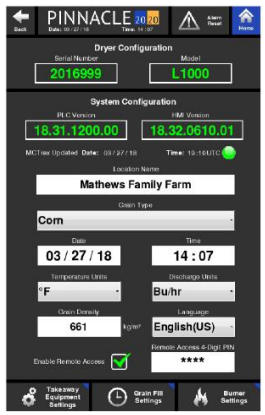
The Dryer Configuration lists the serial number and the model of the dryer that is loaded in the control.
The System Configuration lists the PLC and HMI versions. This is important information given both the PLC and HMI will develop newer, more enhanced versions of the software as time passes.
It also provides a place where the type of grain being dried can be selected. It is important that the proper grain is selected in order to receive accurate information from the moisture sensors.
Other parameters that can be changed on this page is the date, time, temperature units, discharge units, grain density and the language.
A check box is provided to allow the dryer to be operated remotely by way of M-C Trax. When operating from a remote location, this box must be checked. When a change is made remotely, a pin will be required to be entered. This pin must match the Remote Access 4-Digit pin shown on this page of the HMI.
