Burner Settings
The fifth of the six options under System Settings is Burner Settings. This page contains all settings pertaining to the Burners and plenum temperature.
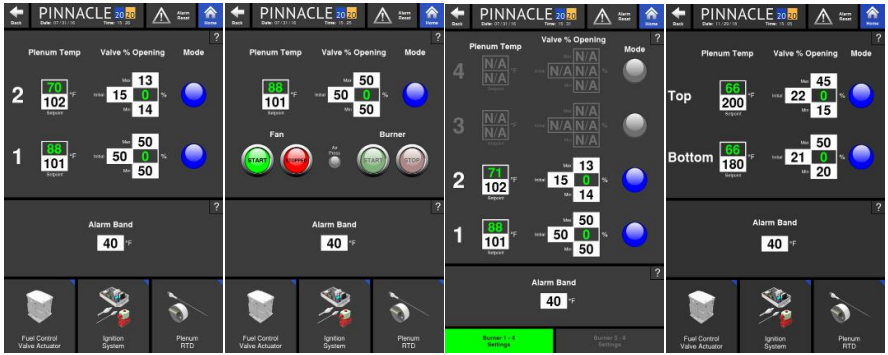
The Burner Settings page layout will vary depending on the model of dryer. For Legacy dryers, there are toggle buttons at the bottom of the page. These toggle buttons are used to take the operator to the burner settings for burners 1 through 4 and for burners 5 through 8. Note that the burners are labeled in an ascending manner, starting with 1 to indicate the bottom-most burner on the dryer. The ECO, Tower and Delta dryer Burner Settings page layout will have component, quick launch buttons at the bottom of the page instead. The components listed there are for convenience and are related to the burner or ignition process. The Fusion will just have the Alarm Band at the bottom with no room to accommodate these quick launch buttons.
The burners can be started from the Burner Settings page for Tower dryers. They are started in the same manner as what was described previously in the Control tile, Fans & Burners. The ability to start and stop the burners from the Burner Settings page is not possible for ECO, Legacy, Fusion and Delta dryers. This must be done from the Controls page.
Plenum Temp
The Burner Settings page displays information pertaining to the burner in 3 separate columns. The first column is the Plenum Temp. There are two values displayed: an actual plenum temperature value being read by the plenum RTD and a set value, that the operator can adjust to meet their desired plenum temperature.
Valve % Opening
The second column is the Valve % Opening. The Valve % Opening refers to the modulating valve that controls the flow of gas to the burner. It is here where the operator can set the initial valve percent opening. The initial valve percent opening is the amount the modulating valve will open upon starting the burner. Two other adjustable values the operator can enter are the max and min. The max and min values are the maximum and minimum percent the valve will open during operation. The value in between the min and max values is the actual valve percent opening the modulating value is currently open to.
Mode
The last column is a heat/cool indicator. This indicates whether the plenum is considered a heat zone or a cool zone by the AccuDry software. When the indicator globe is blue, it indicates a cool zone. When the indicator globe is red, it indicates a heat zone. The value entered as the "Dryer Off Temp" determines whether the burner is considered off or on. Access to the "Dryer Off Temp" value is through the Service Screens, in the AccuDry Settings page. If the actual plenum temperature is lower than this value, the mode will appear with the circular indicator globe colored blue. If the actual plenum temperature is above this value, the circular indicator globe will appear red.
These indicators lock upon entering AccuDry, so the operator should leave and re-enter AccuDry if a plenum is to be turned on or off while in AccuDry.
Last updated
