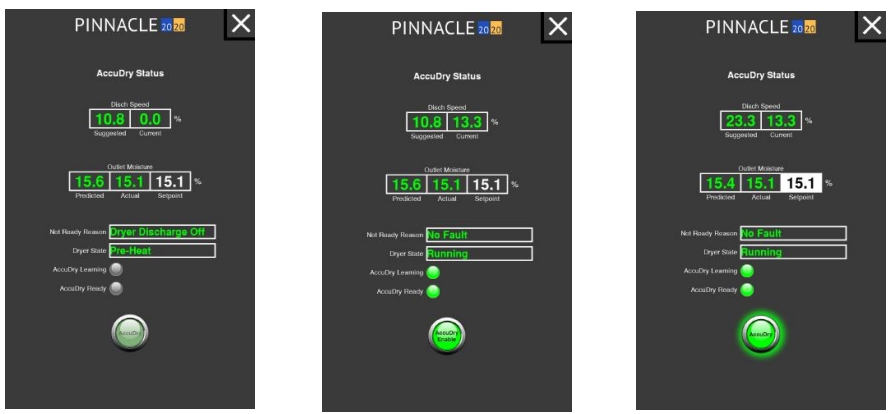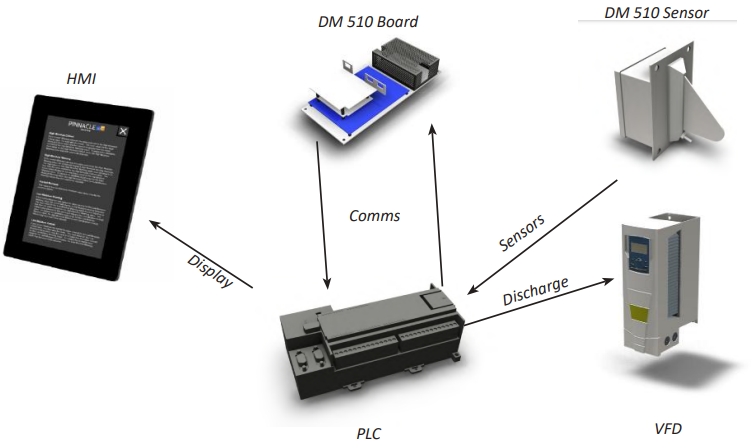The AccuDry mode of operation utilizes input signals from both the discharge moisture sensor and the infeed moisture sensor to control the dryer's discharge rate. When the AccuDry mode of operation is available, it will display it's corresponding toggle button under the TruDry button. Also, when on the AccuDry Settings page, an input will be made available which allows the operator to enter the target discharge moisture setpoint.
When running in AccuDry, similar to the guidelines that were provided for TruDry, the minimum and maximum discharge speed Operational Limits are important to the controller's operation. The AccuDry control algorithm will attempt to speed up and slow down the discharge to maintain the discharge moisture setpoint, and the amount of room that the controller has to work with is determined by the minimum and maximum speed setpoints. For example if the min/max speed setpoints are 10% - 100%, the range of speed output from the controller will be higher, which means the rate at which the speed changes will be higher. On the other hand, if the min/max setpoints are 30% - 75%, the controller can only operate within that band and only has a range of 45% to work with.
Similar to how the mid-grain temperature setpoint (used in TruDry) can be changed while in manual mode, so too can the discharge moisture setpoint (used in AccuDry) be changed while in manual mode. The only limitation is that the operator cannot change the discharge speed setpoint when running in TruDry or AccuDry.
In order to effectively use the AccuDry mode of operation, it is important to allow the dryer to get to a steady state operating condition for 2-3 hours upon initial installation (depending on the size of the machine and the incoming grain moisture) with a desirable and consistent discharge moisture output. Once this steady state condition has been met, the operator will confirm the discharge moisture setpoint that is desired and make any required changes. Also, be sure the minimum and maximum discharge speed Operational Limits are set to an accurate band.
The AccuDry system will remember grain moistures upon startup from the previous shutdown. For example, if the dryer was discharging 15.5% moisture the night prior, and start up with 15.4% the following morning, the system will allow quick entry into AccuDry mode.
If the discharge moisture is significantly different from the previous operations moisture, the system will not enable AccuDry until it has gathered sufficient information to run correctly and efficiently.
It is advised not to change the status of the burners while operating in AccuDry mode. Instead, change to manual discharge mode first, change the burners to off/on, then get back into AccuDry.
AccuDry technology utilizes the Dryer Moisture Systems Dryer Master DM510 system. The DM510 system uses specially designed in-line moisture and temperature sensors located at both the infeed and discharge of the dryer. These sensors provide continuous moisture and temperature readings to the PLC, which is shared with the DM510 logic board.
The DM510 board uses this information to build an operating model of your dryer. As infeed moistures and drying conditions change throughout the day; AccuDry continuously calculates and automatically adjusts to the optimum discharge rate for current conditions.
AccuDry has two important advantages. First, in automatic mode, it can continually watch the dryer. It does not have to help unload trucks, load trains, or do any other jobs around the elevator that a normal dryer operator does throughout the day. The dryer receives the user's full attention.
Second, it has the benefit of continuous moisture information from both the infeed and discharge of the dryer, giving it a complete picture of all the grain in the dryer, and the grain exiting the dryer.
With this information, AccuDry does not have to wait to react to changes in the outlet moisture. It is able to adjust the discharge rate as the incoming moisture changes. For example, as wetter grain comes into the dryer, AccuDry begins to slow down the discharge rate just as the wetter grain reaches the hot zone.
The AccuDry Settings page is very similar to the Manual Settings page as well. The only difference, other than the component quick launches, is the "Set Discharge Speed" box displayed on the Manual Settings page has been replaced by values and information pertaining to AccuDry.
To understand the settings on the AccuDry Settings page, it is best to first have a good understanding of the AccuDry Technology and how AccuDry works.
While running in manual mode, AccuDry mode will not be available until the system is "Ready." The ready state is shown by the color of the AccuDry button, which is explained below.
By default, the dryer will not have enough information to jump right into AccuDry mode and the AccuDry button will appear grayed out. In order for AccuDry to be "Ready," the system must achieve the following before it will allow the dryer to enter AccuDry mode:
There must not be any alarms present;
The dryer must be in the "Running" state of operation, further explanation may be found below;
The Actual Discharge Rate must be within 5% of the Suggested Rate;
The Discharge Moisture must be within 2% of the Setpoint Moisture and;
The AccuDry system must have enough knowledge and runtime, to have a Predicted Discharge Moisture within 2% of the Actual Discharge Moisture.
Attempting to enter AccuDry Mode, whether ready or not, by pressing the AccuDry button from any of the discharge settings pages, will cause an AccuDry Status screen to appear as shown below.
This screen will appear slightly different depending on the state of the AccuDry model. The items displayed on this screen are the dryer running state, the not ready reason, the AccuDry predicted discharge moisture, the actual measured discharge moisture, the AccuDry suggested rate, the actual discharge rate, and whether or not the DM510 board is recording data (AccuDry Learning). This screen will provide information to better achieve AccuDry readiness, and will get the dryer into AccuDry much faster than guess work in Manual mode.
On the AccuDry Status screen, the Learn mode will be illuminated when the dryer is operating (discharge is ON), and the moisture sensors have product being detected. This indicator states that the AccuDry system is "learning" from it's current operating inputs, and will stop "learning" and saving data when the discharge is turned OFF. Lastly is AccuDry mode, for when you are running in AccuDry mode.
The dryer state field indicates the seven (7) stages of operating your dryer. The seven states are as follows:
Stand-By
The dryer fans, discharge, and burner(s) are off. The dryer may not be full (no moisture displayed by the infeed moisture sensor).
Primed
The dryer fans, discharge, and burner(s) are off. The dryer is full (moisture displayed by the infeed moisture sensor).
Idle Running
The dryer fans, discharge, and burner(s) are off. The dryer is full (moisture displayed by the infeed moisture sensor). This feature is only available on systems that make use of the fan switch input.
Shutdown
The dryer is OFF. The fans, the discharge, and burner(s) are off. The dryer is full (moisture displayed by the infeed moisture sensor). This feature is only available on systems that make use of the fan switch input.
Preheat
The dryer fans are on, the burner(s) are on, the discharge is off. The dryer is full (moisture displayed by the infeed moisture sensor).
Running
The dryer fans are on, the burner(s) are on, the discharge is on. The dryer is full (moisture displayed by the infeed moisture sensor). Moisture is displayed at the discharge sensor.
Holding
The dryer fans are on, the burner(s) are on, the discharge is off. The dryer is full (moisture displayed by the infeed moisture sensor). This is a temporary state and it will revert to Manual mode after 25 minutes as a safety precaution.
The not ready field indicates the reason the dryer will not allow entry into AccuDry mode:
Discharge Off
The discharge is off and must be turned on.
Drying Temp Critical
Plenum temperature is in alarm and must be corrected.
Inlet Moisture Critical
Inlet grain moisture is in alarm and must be corrected.
Outlet Moisture Critical
Discharge grain moisture is in alarm and must be corrected.
Inlet Temperature Critical
Inlet grain temperature is in alarm and must be corrected.
Outlet Temperature Critical
Discharge grain temperature is in alarm and must be corrected.
Burner Off
Burner is OFF and must be lit.
Rate Off
Discharge rate is in alarm and must be corrected.
Fan Off
Fan is OFF and must be turned on.
Model Prediction
AccuDry is gathering data, and the predicted moisture (based on current data) is not acceptably close to the actual discharge moisture. Continue running in manual until enough data is taken to accurately predict correct discharge moistures.
Beta 2 Filling
A technical subset of model prediction. The system is gathering feedback on how the dryer is efficiently drying a particular grain. Continue running in manual until enough data is taken to accurately predict correct discharge moistures.
Beta 2 Stabilizing
A technical subset of model prediction as well. The system is fine-tuning feedback based on how the dryer is operating. Continue running in manual until enough data is taken to accurately predict correct discharge moistures.
Target Difference
Moisture setpoint is not acceptably close to the actual discharge moisture. Continue running in manual until discharge moisture is within 2% of setpoint moisture. This is done to alleviate moisture overshoot when switching to AccuDry.
The suggested rate field indicates what the AccuDry system would run at that given moment if it were to take over controls of the VFD. It is important to note that this field updates regularly, and will become more and more accurate as the dryer learns for each individual grain type.
The actual rate field indicates the real-time commanded speed from the PLC to the VFD.
While running in manual when the AccuDry button text will change from gray to white, AccuDry reaches the "Ready" state. Pressing the AccuDry button will again cause the AccuDry status screen to appear. When AccuDry is selected from this screen, the button will flash "Enabling..." for a few seconds and will illuminate the AccuDry text in green lettering; the dryer is now in AccuDry mode.
Once AccuDry mode of operation has been selected, the ability to manually change the speed will be inhibited and the only parameter that can be adjusted will be the discharge moisture setpoint. While running in AccuDry, the speed will continuously increase or decrease to maintain the target discharge moisture setpoint. Do not continuously tweak the discharge moisture setpoint, let it try to control to the setpoint value that was previously established.
The following steps should be included in the daily routine when using the AccuDry system:
Before dryer start-up, check the outlet moisture sensor to ensure it is clean and free of debris. The sensor chute has no obstructions ahead of the sensor, and the flow-metering device is operating.
Start the dryer as has been done in the past from the dryer control panel. The Pinnacle 20|20 software will indicate the dryer is in "Manual" mode.
On the Dryer Overview screen, verify the discharge rate and discharge moisture setpoints. Modify them accordingly.
After the normal fan and burner startup procedure, as outlined in the Operations Manual, begin discharging.
AccuDry can be selected when the AccuDry button is illuminated white. Begin running in AccuDry and double-check the discharge moisture setpoint (now the only setpoint able to be changed) is correct.
AccuDry will now automatically adjust the dryer discharge rate to achieve the displayed product target moisture.
Periodically check the moisture sensors to ensure they are clean and there is good product flow. Metering may be turned off for roughly 60 seconds to clear out any fines or bees wings that may have accumulated in the sampling chute.
While operating the dryer, calibrate the moisture sensors as required.
When dryer discharge is turned off, AccuDry will automatically revert to "Manual” mode after 25 minutes.